Elastic vs. Splunk - A Comparative Analysis
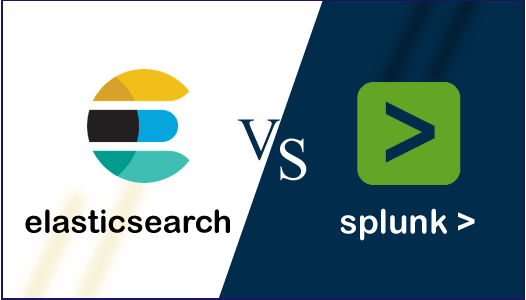
Introduction
When it comes to log management and analysis, two prominent solutions often come to mind: Elastic and Splunk. Both platforms offer powerful features for collecting, indexing, searching, and visualizing log data, but they have distinct differences in terms of architecture, scalability, pricing, and ease of use. In this blog post, we’ll compare Elastic and Splunk across numerous aspects to help you make an informed decision about which solution best suits your needs.
Elastic
Overview
Elastic, also known as the Elastic Stack or ELK Stack, is an open-source platform that includes Elasticsearch for search and analytics, Logstash for log data collection and processing, and Kibana for data visualization and exploration. It’s highly scalable, flexible, and widely adopted for log management, monitoring, and observability use cases.
Key Features
- Distributed architecture for scalability and high availability.
- Support for various data types and sources, including logs, metrics, and APM traces.
- Rich querying capabilities using the Lucene query syntax and Elasticsearch Query DSL.
- Extensive ecosystem with integrations for data ingestion, enrichment, and analysis.
- Open-source with commercial support options available from Elastic.
Pros
- Open-source and freely available.
- Scalable and flexible architecture.
- Rich querying and visualization capabilities.
- Active community and ecosystem.
Cons
- Requires significant expertise for setup and configuration.
- Limited out-of-the-box features compared to Splunk.
- Can be resource-intensive to operate at scale.
Splunk
Overview
Splunk is a proprietary software platform that provides a range of solutions for log management, security, IT operations, and business analytics. It offers a unified platform for collecting, indexing, and analyzing machine-generated data from various sources, including logs, metrics, and events.
Key Features
- User-friendly interface with intuitive search and visualization tools.
- Robust security features for compliance and threat detection.
- Machine learning capabilities for anomaly detection and predictive analytics.
- Splunkbase marketplace for extending functionality with apps and add-ons.
- Enterprise-grade support and professional services offerings.
Pros
- Easy to use with a rich set of out-of-the-box features.
- Comprehensive security and compliance capabilities.
- Mature ecosystem with extensive documentation and support.
- Robust machine learning and analytics capabilities.
Cons
- Proprietary and costly licensing model.
- Limited scalability compared to Elastic’s distributed architecture.
- Dependency on vendor for updates and support.
Comparison
Scalability
- Elastic: Highly scalable with a distributed architecture that supports horizontal scaling across clusters.
- Splunk: Scalable but may require additional infrastructure and licensing for large deployments.
Ease of Use
- Elastic: Requires expertise for setup and configuration, but offers flexibility and customization options.
- Splunk: User-friendly interface with intuitive search and visualization tools, suitable for both technical and non-technical users.
Pricing
- Elastic: Open-source with commercial support options available, offering cost-effective solutions for organizations of all sizes.
- Splunk: Proprietary licensing model based on data volume and feature usage, which can be expensive for large-scale deployments.
Conclusion
Both Elastic and Splunk offer powerful solutions for log management and analysis, but they cater to different needs and preferences. Elastic is well-suited for organizations looking for an open-source, scalable platform with rich querying capabilities and flexibility in deployment options. On the other hand, Splunk is ideal for organizations that prioritize ease of use, comprehensive security features, and enterprise-grade support. Ultimately, the choice between Elastic and Splunk depends on factors such as budget, technical requirements, and organizational goals.
📝 For more information, you can refer to this BetterStack article for additional information.