Resolve "TASK ERROR - MAX 2 vcpus allowed per VM on this node" in Proxmox

If you’re encountering the error message “TASK ERROR: MAX 2 vcpus allowed per VM on this node” in Proxmox while trying to start a virtual machine (VM), don’t worry; this issue has a straightforward solution. This error typically occurs when you try to assign more than two virtual CPUs (vCPUs) to a VM on a node that has a limitation of two vCPUs per VM. In this guide, we’ll walk you through the steps to resolve this error and get your VM up and running.
Understanding the Error
Proxmox imposes a limit of two vCPUs per VM by default on certain node types, which can be a sensible constraint for resource management. However, there are scenarios where you may need to assign more vCPUs to a VM, such as running CPU-intensive applications. If you attempt to allocate more than two vCPUs on such a node, you’ll encounter the “TASK ERROR: MAX 2 vcpus allowed per VM on this node” error as shown below.
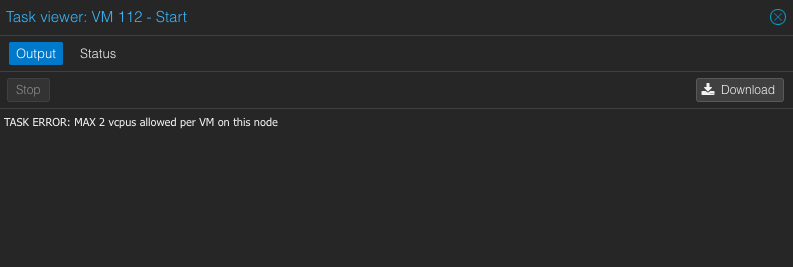
Resolution Steps
Adjust the VM Configuration
Modify your VM’s configuration to use two or fewer vCPUs. Here’s how:
- Log in to the Proxmox web interface using your credentials.
- Navigate to your VM that’s encountering the error.
- Click on the “Hardware” tab to access the VM’s hardware settings.
- Adjust the “Sockets” and “Cores” values to use a maximum of two vCPUs under the
Processorssection. - Click “Apply” to save the changes.
- Start the VM again.
This adjustment will align your VM with the node’s vCPU limitation, allowing it to start without errors.
Conclusion
Encountering the “TASK ERROR: MAX 2 vcpus allowed per VM on this node” error in Proxmox is a common issue that can be resolved adjusting your VM’s configuration. Choose the solution that best fits your hardware and resource requirements to ensure smooth VM operation on your Proxmox cluster.
📝 For more information about Proxmox, visit the Proxmox VE Documentation Index!
📝 Visit this proxmox forum and this proxmox forum for more details about sockets, cores, vcpus, and much more.