Monitoring the aide.log File
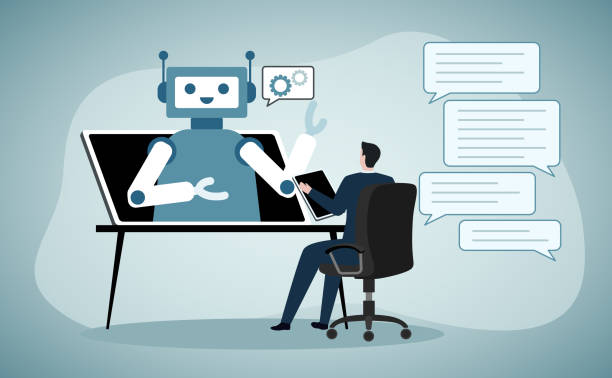
Monitoring the aide.log File
The aide.log file, which is located at /var/log/aide is a critical component for system integrity and security. It contains essential information related to file system changes and is generated by AIDE (Advanced Intrusion Detection Environment), a robust file and directory integrity checker.
Importance of Regularly Monitoring aide.log
Identifying System Changes
The aide.log file logs alterations in files, directories, and permissions. Regularly reviewing this log allows for the detection of unauthorized modifications, including changes made by malware or potential security breaches.
Early Detection of Security Threats
Monitoring the aide.log file provides an early warning system, enabling quick responses to potential security threats or system compromises. It’s an invaluable tool in identifying unusual or suspicious activities that might compromise system integrity.
Compliance and Audit Trails
For compliance and auditing purposes, maintaining and regularly reviewing the aide.log file ensures adherence to security standards and facilitates audit trails for tracking system changes over time.
Effective Tools for Monitoring aide.log
1. AIDE Command-Line Utility
The AIDE command-line utility itself provides extensive options for reviewing the aide.log file. Commands like aide --check help verify integrity, while aide --compare compares the current state with a previously generated database.
2. Splunk
Splunk, a powerful log analysis and monitoring tool, offers comprehensive features for monitoring and analyzing logs. Create custom searches and alerts within Splunk to regularly check the aide.log file for specific events or changes.
3. Logwatch
Logwatch is another utility that automatically analyzes system logs, including aide.log, and generates reports. It provides summaries and highlights potential security issues or modifications.
4. OSSEC
OSSEC is an open-source host-based intrusion detection system. It includes log monitoring capabilities, allowing real-time analysis of logs, including aide.log, and can trigger alerts for suspicious activities.
5. ELK Stack (Elasticsearch, Logstash, and Kibana)
The ELK Stack offers a robust log management solution. Logstash can be configured to collect logs from aide.log, Elasticsearch provides storage and indexing, while Kibana offers visualization and analysis of log data.
Conclusion
Regularly monitoring the aide.log file isn’t just a best practice; it’s a fundamental aspect of ensuring system integrity and security. This log file, generated by AIDE, tracks changes in files, directories, and permissions, offering a crucial window into any alterations within the system.
By reviewing aide.log regularly, you establish an early warning system, detecting potential security threats or unauthorized modifications. It aids in compliance adherence, facilitating audit trails, and provides insights into system changes over time.
Various tools like AIDE’s command-line utility, Splunk, Logwatch, OSSEC, and ELK Stack offer robust solutions for monitoring and analyzing this log file. Leveraging these tools not only helps in early threat detection but also establishes a proactive security approach, safeguarding your system against potential risks and unauthorized activities.
Investing in effective log monitoring isn’t just about meeting security standards; it’s about staying ahead of potential threats, minimizing their impact, and maintaining a secure environment for your systems and data. Regularly reviewing the aide.log file ensures you’re proactive in addressing security concerns, contributing to a robust security posture for your systems!